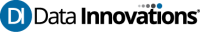EP Evaluator Resources
Below users can find resources, documents, and information regarding EP Evaluator, our industry-leading quality assurance software designed to evaluate and measure clinical laboratory performance.
Resources
| Information Sheet |
Buy Software
|
| EP Evaluator Installation Video |
| ODBC Driver |
Documentation
Training
| 2-Instrument Comparison | ||||
| Alternate Method Comparison | ||||
| CLSI EP9-A3 Module | ||||
| Comparison of AMC and 2IC Modules | ||||
| Determining TEa when CLIA requirement is 3SD | ||||
| Establish Reference Interval Module | ||||
| Linearity | ||||
| ODBC – How to Set Up an ODBC Connection | ||||
| ODBC – Running an ODBC Query | ||||
| Simple Precision Module | ||||
| Total Error Allowed | ||||
| Updating Projects After Upgrading to Newer EE Version | ||||
| EP Evaluator Installation |
COURSE OBJECTIVES
At the conclusion of this training the attendee will be able to:
- Navigate the Program Menu items, and identify the key screens
- Open the statistical modules
- Create new experiments
- Enter data 2 of the 10 ways
- Preview and Print Reports
- Explain which modules to use for New method installation and ongoing performance verification
- Describe key Statistical modules in EE 11.2
INTENDED AUDIENCE
Laboratory Technologist, supervisors, clinical chemists, Technical specialists, Manufacturers field technical representatives, Manufacturers development scientists. All personnel who will be using EP evaluator or its reports to evaluate the performance of laboratory methods.
HARDWARE REQUIREMENTS
You need only a computer with high speed Internet connection to download the file. The file format is .mp4 and can be played by most devices.
COURSE OBJECTIVES
At the conclusion of this training the attendee will be able to:
- Create a new project
- View project inventory
- Use the Utilities / File manager
- Backup projects
INTENDED AUDIENCE
Laboratory Technologist, supervisors, clinical chemists, Technical specialists, Manufacturers field technical representatives, Manufacturers development scientists. All personnel who will be using EP evaluator or its reports to evaluate the performance of laboratory methods.
HARDWARE REQUIREMENTS
You need only a computer with high speed Internet connection to download the file. The file format is .mp4 and can be played by most devices.
COURSE OBJECTIVES
At the end of the session you should be able to:
- Explain the purpose of the Hematology Method Comparison Module
- Describe the benefits of using HMC vs AMC
- Use The HMC Example Project and spreadsheet “HMC example.xls” as a learning tool
- Create new Studies
- Paste data into an experiment
- Review and Print Reports
INTENDED AUDIENCE
Laboratory Technologist, supervisors, clinical chemists, Technical specialists, Manufacturers field technical representatives, Manufacturers development scientists. All personnel who will be using EP evaluator or its reports to evaluate the performance of laboratory methods.
HARDWARE REQUIREMENTS
You need only a computer with high speed Internet connection to download the file. The file format is .mp4 and can be played by most devices.
COURSE OBJECTIVES
At the conclusion of this training the attendee will be able to:
- Explain the concept of RRE
- Locate and use example resources in your copy of EP Evaluator to
- Copy and paste data from excel into single experiments and multiple experiments
- Create a policy definition and make it your Master project.
INTENDED AUDIENCE
Laboratory Technologist, supervisors, clinical chemists, Technical specialists, Manufacturers field technical representatives, Manufacturers development scientists. All personnel who will be using EP evaluator or its reports to evaluate the performance of laboratory methods.
HARDWARE REQUIREMENTS
You need only a computer with high speed Internet connection to download the file. The file format is .mp4 and can be played by most devices.
EP Evaluator: Establishing Performance Standards
COURSE OBJECTIVES
At the conclusion of this training the attendee will be able to:
- Define Performance Standards
- Explain how to find existing TEA for your Laboratory’s established tests
- Describe what to put in the parameters screen boxes for allowable error
- Explain how to compute TEA when CLIA or CAP says to use +/- 3SD
INTENDED AUDIENCE
Laboratory Technologist, supervisors, clinical chemists, Technical specialists, Manufacturers field technical representatives, Manufacturers development scientists. All personnel who will be using EP evaluator or its reports to evaluate the performance of laboratory methods.
HARDWARE REQUIREMENTS
You need only a computer with high speed Internet connection to download the file. The file format is .mp4 and can be played by most devices.